The 2Doptimize package is developed by Jamal Morteza to optimize the hexagonal and tetragonal structures.
The
package allows to optimize the volume and the c/a ratio.
To
download the guide click on the link below:
We
will test the example used in the guide: Mg
Execution:
-
Create the Mg.struct file and copy the following information in it
Mg
H LATTICE,NONEQUIV.ATOMS: 1 194_P63/mmc
MODE OF CALC=RELA unit=bohr
6.066023 6.066023 9.851222 90.000000 90.000000120.000000
ATOM -1: X=0.33333333 Y=0.66666667 Z=0.75000000
MULT= 2 ISPLIT= 8
ATOM -1:X= 0.66666667 Y=0.33333333 Z=0.25000000
Mg NPT= 781 R0=0.00010000 RMT= 2.5000 Z: 12.0
LOCAL ROT MATRIX: 1.0000000 0.0000000 0.0000000
0.0000000 1.0000000 0.0000000
0.0000000 0.0000000 1.0000000
0 NUMBER OF SYMMETRY OPERATIONS
Select R_Kmax = 8 , L_max = 9, XC = pbe,and nkpoint = 3000
Select order of fit 5 and default parameters for volume and c/a changes.
Since Mg is not spin-polarized system, it is not necessary to modify Doptimize.job
file and you can run it.
After running 2Doptimize.job file and ana2D_lapw, you will find the below values
in Terminal and Mg.outputeos file.
Procedure:
-
list the working repertory
username@machinename:~/Mg$ ls
Mg.struct
-
run the command ""init_lapw"
username@machinename:~/Mg$ init_lapw ---> normal initialization
NB: It's preferable to create a session and do the initialization in the w2web interface and do the following in terminal.
- Execute the command " set2D_lapw"
username@machinename:~/Mg$ set2D_lapw ---> to setup the calculation
accept the default values
-
Modify the script 2Doptimize.job according to your needs ---->
this time don't modify
- Run the script
username@machinename:~/Mg$ 2Doptimize.job --->
( the SCF calculation is running for the different structures : it takes much time)
- Execute the command "ana2D_lapw"
The results are in the file Mg.outputeos
In Terminal:
username@machinename:~/Mg$ ana2D_lapw ---> to analyse the results
( accepts the default values and reply by yes )
The results are in the file Mg.outputeos
Equation of state: EOS2 (PRB52,8064) info 7
a,b,c,d -798.113831 24.000954 -314.314396 1037.976992
V0,B(GPa),BP,E0 291.9146 39.4517 4.0088
Equation of state: Murnaghan info 7
E=E0+[B*V/BP*(1/(BP-1)*(V0/V)**BP +1)-B*V0/(BP-1)]/14703.6
Pressure=B/BP*((V0/V)**BP -1)
V0,B(GPa),BP,E0 291.8967 39.7076 4.3367 -798.082679
vol energy de(EOS2) de(Murnaghan) Pressure(GPa)
282.5344 -798.082250 0.000001 0.000001 1.390
298.2308 -798.082496 -0.000003 -0.000004 -0.814
313.9271 -798.080709 0.000005 0.000007 -2.478
329.6235 -798.077343 -0.000004 -0.000005 -3.751
345.3198 -798.072796 0.000001 0.000001 -4.739
Sigma: 0.000003 0.000004
Equation of state: Birch-Murnaghan info 7
E = E0 + 9/16*(B/14703.6)*V0*[(eta**2-1)**3*BP + (eta**2-1)**2*(6-4*eta**2)]
--> eta = (V0/V)**(1/3)
Pressure = 3/2*B*(eta**7 - eta**5)*(1 + 3/4*(BP-4)*[eta**2 - 1])
V0,B(GPa),BP,E0 291.9128 39.4672 4.0326 -798.082676
vol energy de(Birch-Murnaghan) Pressure(GPa)
282.5344 -798.082250 0.000001 1.377
298.2308 -798.082496 -0.000003 -0.809
313.9271 -798.080709 0.000005 -2.479
329.6235 -798.077343 -0.000004 -3.755
345.3198 -798.072796 0.000001 -4.729
Sigma: 0.000003
In Terminal:
#####################################
Vol-opt= 309.5921 , coa-opt= 1.6295
a0= 6.03117 , c0= 9.82779 bohr
a0= 3.1915 , c0= 5.2006 Ang
#####################################
You may find the optimal values for the lattice paramets for different fit orders in the file "fitorder".
#####################################
Order of fit 3
a0= 6.03240 , c0= 9.82376 bohr
a0= 3.1922 , c0= 5.1985 Ang
#####################################
Order of fit 4
a0= 6.03265 , c0= 9.82296 bohr
a0= 3.1923 , c0= 5.1980 Ang
#####################################
Order of fit 5
a0= 6.03117 , c0= 9.82779 bohr
a0= 3.1915 , c0= 5.2006 Ang
#####################################








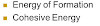


13 Comments
This comment has been removed by the author.
ReplyDeletecoa means c/a
ReplyDeleteHi , where can I find these values in terminal :
DeleteVol-opt= 309.5921 , coa-opt= 1.6295 ??
Because I've got this:
Order of fit: 5
coefficients: -802.820802299344 4.48550052239497
-4.74871478741879 2.13270951387033 -0.346463035895154
c/a range searched: 1.48758390099827 1.76041768427535
Energy minimum = -801.335801755328 at c/a= 1.62338390099826
Press Enter to continue
s'il vous plait comment determiner DOS d'un matériaux etape par etape par WIEN2K
ReplyDeleteFollow this link
Deletehttps://wien2k-algerien1970.blogspot.com/2016/11/calculation-of-opto-electronic.html
How to download 2Doptimize package, please?
ReplyDeleteIt's included in the wien2k package and you have to execute it
Deleteplease how to optimize c/a in tétragonal structure with wien2k .after that how to calcul a & c paramaitre strecture ?
ReplyDeleteWith 2Doptimize package it is donne automztically
ReplyDeleteDear Abderrahmane,
DeleteI have use 2D package to optimize the hexagonal lattice, what i found is that the self generated structure don't have optimize c/a. From plot optimize c/a was found to be 2.41, but c/a ratio found 2.56 from self generated structure. What would be the best way to optimize???
i am getting this error when ever i started 2Doptimize.job for Mg
ReplyDeleteLAPW0 END
ReplyDeleteLAPW1 - Error
> stop error
ERROR status in 2D_V-10.0_COA_-6.0
i am getting this when doing optimization in terminal for my structure and even for Mg
please help me
Hi
ReplyDeletei did this example for Mg and i follow the steps, but i get a bad results "V= 331,0425, B= -660066.1857, B'=9.4660", can u help me