1. In a terminal, change to the home directory: $ cd ~ ($ means a bash shell in a terminal) 2. Download the ElaStic 1.0 package from the Exciting website [ http://exciting-code.org/elastic ]: $ wget http://exciting.wdfiles.com/local--files/elastic/ElaStic_1.0.tar.gz 3. Extract the ElaStic package: $ tar xzvf ElaStic_1.0.tar.gz 4. Export the location of ElaStic as ElaSticROOT in .bashrc: $ gedit ~/.bashrc At the end of the .bashrc file, add the following line (where "username" should be replaced by your account name): export ElaSticROOT=/home/username/ElaStic_1.0 then save the changes to .bashrc. 5. Reload the .bashrc settings: $ source ~/.bashrc 6. Enter: $ ls -l $ElaSticROOT/README If successful, it will list the ElaStic README file: -rw------- 1 username username 7297 May 22 2013 /home/username/ElaStic_1.0/README Note: The installation of adon_v1_0.tar.gz can be skipped, because WIEN2k uses its own sgroup. Reference: README in ElaStic_1.0.tar.gz Example with Diamond -------------------- Refer to the ElaStic@exciting tutorial at http://exciting-code.org/beryllium-elastic **How to setup an ElaStic 1.0 calculation for WIEN2k** 1. Create a new directory for Diamond: $ mkdir C_2nd 2. Changed into the Diamond directory: $ cd C_2nd 3. Create the struct file for Diamond (e.g., with WIEN2k's StructGen) or place C_2nd.struct (you can download the structure file from this link:C_2nd.struct )into the Diamond directory: $ ls C_2nd.struct 4. Generate the input files for distorted structures by running: $ $ElaSticROOT/ElaStic_Setup See the description later in this document for ElaStic_Setup.patch.
Which DFT code would you like to apply for the calculations?
exciting ---------=> 1
WIEN2k ---------=> 2
Quantum ESPRESSO --=> 3
>>>> Please choose (1, 2, or 3): 2
Energy ---=> 1
Stress ---=> 2
>>>> Please choose the method of the calculation (choose 1 or 2): 1
2nd ---=> 2
3rd ---=> 3
>>>> Please choose the order of the elastic constant (choose 2 or 3): 2
0.0u 0.0s 0:00.00 0.0% 0+0k 0+8io 0pf+0w
Number and name of space group: 227 (F d -3 m) [origin choice 2]
Cubic I structure in the Laue classification.
This structure has 3 independent second-order elastic constants.
>>>> Please enter the maximum Lagrangian strain
The suggested value is between 0.030 and 0.150: 0.05
The maximum Lagrangian strain is 0.05
>>>> Please enter the number of the distorted structures [odd number > 4]: 11
The number of the distorted structures is 11
5. Lists the new directories and files that the script ElaStic_Setup has generated:
$ ls
C_2nd.struct Distorted_Parameters Dst01 Dst02 Dst03 INFO_ElaStic Structures_WIEN2k
6. Lists the contents of the subdirectory Dst01 that ElaStic_Setup has generated:
gavin@ubuntucomp:~/wiendata/C_2nd$ ls Dst01
Dst01_01 Dst01_02 Dst01_03 Dst01_04 Dst01_05 Dst01_06 Dst01_07 Dst01_08 Dst01_09 Dst01_10 Dst01_11
7. Change into Dst01
$ cd Dst01
8. Initialize Dst01:
$ $ElaSticROOT/ElaStic_WIEN2k_init
If needed, edit the script ElaStic_WIEN2k_init before running it. For additional details, refer to the README in $ElaSticROOT.
If error "ElaStic_WIEN2k_init: line 23: WIEN2k_init_lapw_silent: command not found" occurs, open ElaStic_WIEN2k_init:
$ gedit $ElaSticROOT/ElaStic_WIEN2k_init
and add $ElaSticROOT/ in front of WIEN2k_init_lapw_silent:
$ElaSticROOT/WIEN2k_init_lapw_silent -b -vxc 13 -ecut -10.0 -in1_rkmax 8.0 -in2_method GAUSS -in2_gmax 14 -in2_smear 0.01 -mix 0.1 -kgen_numk 2500 -kgen_shift 0 -inM_method PORT -inM_tolf 0.1
ElaStic_WIEN2k_init performs an automatic batch initialization of Dst01_01, Dst01_02, ..., Dst01_10, and Dst01_11.
Alternatively, they could be initialized manually; for example, for Dst01_01: $ cd .. $ cd Dst01_01 $ $ElaSticROOT/WIEN2k_init_lapw_silent 9. Repeat 7 and 8 for the other Dst directories Dst02: $ cd .. $ cd Dst02 $ $ElaSticROOT/ElaStic_WIEN2k_init Dst03: $ cd .. $ cd Dst03 $ $ElaSticROOT/ElaStic_WIEN2k_init $ cd .. **How to execute an ElaStic 1.0 calculation for WIEN2k** 10. Change into Dst01/Dst01_01 $ cd ./Dst01/Dst01_01 11. Run the calculation for Dst01/Dst01_01 $ run_lapw 12. Repeat 10 and 11 for Dst01_02, Dst01_03, ..., Dst01_10, and Dst01_11. Also, repeat for Dst02 and Dst03.
Alternatively, use a modified version of the ElaStic@exciting-submit.sh script:
a) In a terminal, change to the home directory: $ cd ~ b) Download Exciting boron from the Exciting website [ http://exciting-code.org/boron ]: $ wget http://exciting.wdfiles.com/local--files/boron/exciting.boron.tar.gz c) Extract the Exciting boron package: $ tar xzvf exciting.boron.tar.gz d) Create a copy of ElaStic@exciting-submit.sh called ElaStic_submit_WIEN2k.sh: $ cp ~/exciting/tools/ElaStic@exciting-submit.sh ~/ElaStic_1.0/ElaStic_submit_WIEN2k.sh e) Edit ElaStic_submit_WIEN2k.sh $ gedit $ElaSticROOT/ElaStic_submit_WIEN2k.sh There should be a line in the file that looks like: EXECUTABLE=$EXCITINGROOT/bin/excitingser Replace "$EXCITINGROOT/bin/excitingser" with the WIEN2k command that you want to use for the calculation. For example, change it to: EXECUTABLE="run_lapw" The line copying xml files is not needed for WIEN2k and can be changed into a comment line by putting a pound sign (#) in front of it: # cp -f $Dstn_num.xml input.xml Steps 10, 11, 12 can then be replaced by the following: f) Change into the C_2nd directory (replace "path-to" to where C_2nd is located on your system): $ cd path-to/C_2nd g) Run the calculations with: $ $ElaSticROOT/ElaStic_submit_WIEN2k.sh
**How to analyze an ElaStic 1.0 calculation for WIEN2k**
*
1. Create converged calculation files needed from analysis:
You need to install the package " tcsh "
$ $ElaSticROOT/ElaStic_Save_Clean_WIEN2k
2. Execute the analyze script $ $ElaSticROOT/ElaStic_Analyze See the description later in this document for ElaStic_Analyze.patch. Output files Dst01_d2E.agr, Dst01_CVe.agr, Dst02_d2E.agr, Dst02_CVe.agr, Dst03_d2E.agr, and Dst03_CVe.agr. 3. Edit ElaStic_2nd.in $ gedit ElaStic_2nd.in Change Dst01 eta_max Fit_order Dst02 eta_max Fit_order Dst03 eta_max Fit_order to Dst01 0.05 6 Dst02 0.05 6 Dst03 0.05 6 then save the changes. 4. Calculate the elastic constants and moduli $ $ElaSticROOT/ElaStic_Result See the description later in this document for ElaStic_Result.patch. Calculated values below are from ElaStic_2nd.out (using WIEN2k 14.2 with patches [ https://github.com/gsabo/WIEN2k-Patches/tree/master/14.2 ] ). Parameter | Calculated (GPa) | Experimental (GPa) C11 | 1099.5 | 1076 C12 | 131.8 | 125 C44 | 589.8 | 577 B0 | 454.35 | 452 Patches for ElaStic 1.0 for WIEN2k ---------------------------------- - Place ElaStic_Analyze.patch into $ElaSticROOT - Apply the patch with: patch -b ElaStic_Analyze ElaStic_Analyze.patch Description: Patch to remove the error "sh: 1: ElaStic_Analyze_Energy: not found" when it occurs during the running of $ElaSticROOT/ElaStic_Analyze. - Place ElaStic_Result.patch into $ElaSticROOT - Apply the patch with: patch -b ElaStic_Result ElaStic_Result.patch Description: Patch to remove the error "sh: 1: ElaStic_Result_Energy_2nd: not found" when it occurs during the running of $ElaSticROOT/ElaStic_Result. - Place ElaStic_Setup.patch into $ElaSticROOT - Apply the patch with: patch -b ElaStic_Setup ElaStic_Setup.patch Description: Patch to remove the error "sh: 1: ElaStic_Setup_WIEN2k: not found" when it occurs during the running of $ElaSticROOT/ElaStic_Setup.
Reference:
NB: You may download the patched copy of the code from the link below:
Patched copy
This copy ( that will be executed in batch mode ) needs to use the .machines file and put on the desktop
With this copy you don't need to change to every directory to run the calculation.
Patched copy
This copy ( that will be executed in batch mode ) needs to use the .machines file and put on the desktop
With this copy you don't need to change to every directory to run the calculation.






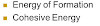



5 Comments
I have tried this procedure and It works well
ReplyDeleteHI SIR WHEN I START THE EXEMPLE I FOUND THIS PROBLEME
ReplyDeleteWhich DFT code would you like to apply for the calculations?
exciting ---------=> 1
WIEN2k ---------=> 2
Quantum ESPRESSO --=> 3
>>>> Please choose (1, 2, or 3): 2
sh: 1: ElaStic_Setup_WIEN2k: not found
CAN YOU HELP ME PLEASE
You hace to installe the packages sh , csh , tcsh
DeleteStill not working, same problem here as Rafiq said... I want to use it with Quantum Espresso as a DFT code.
Deleteto have to use the original version because the modification is tested only on wien2k code
Delete